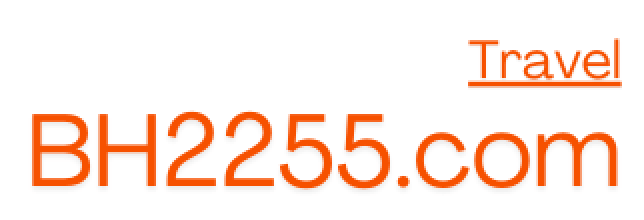Friends often see the photos and videos I take and leave me messages asking about shooting equipment, color correction software, video editing software, etc.
Today I will write a note on how ordinary people take good-looking photos. This article will mainly share with you the equipment, composition, secondary composition, post-production color correction, and commonly used software. The content of the notes mainly comes from my own experience and the courses I have studied. Its characteristics are easy to use and the equipment is readily available. I hope everyone can make progress and capture the beauty in life.


How to choose equipment?
Regarding the choice of equipment, for ordinary people, when they see other people taking good photos, the first thing that comes to mind is that the equipment is good. When many friends see the photos I took, the first question in their comments is to ask me: What equipment to use?
Like everyone, I used to be obsessed with equipment, so I will talk to you about equipment first, because I need to take pictures and make short videos every day. In addition to mobile phones, my equipment also includes SLR, GoPro, DJI Pokect, and handheld gimbal. My experience is that don’t let equipment stop you from starting. Pick up your phone and you can start recording your beautiful life.

What camera is best for a novice?
When I first started buying a camera, I consulted some friends who have been involved in photography for a long time. Everyone has their own opinions on equipment. The more I looked at it, the more confusing it became. Based on the advice my friends gave me at the time, this was:
1. If you don’t want to spend time on post-processing, then choose Fuji. The color of Fuji’s direct photos is excellent, the body is artistic and retro, and the lens group is also great;
2. If you want to be more professional, have higher image quality requirements, or often need to shoot videos, you can choose Sony. A6000 and A6400 are both good;
3. If you use telephoto lenses a lot, do professional photography, and carry a large number of lenses, you can choose Olympus.
4. Action camera or gimbal, depending on demand, because I have a job as a travel blogger and I need to shoot on the move. The image quality and format of action cameras are not much different from those of mobile phones. However, the original intention of action cameras is to cope with shooting in special sports scenes. Both GoPro and DJI Pokect are very easy to use. Very convenient.
What I use the most is my mobile phone. Other devices are often stuck in the dust. Although a single camera has absolute advantages over mobile phones in terms of image quality, color resolution and tolerance . The picture below was taken with a SLR. Even though the original picture was completely dark, most of the dark details were still able to be restored through post-processing.

But for those who are new to photography, your stage may be in your circle of friends or social networks, so I still strongly recommend everyone to use a mobile phone. Today’s mobile phones have pretty good camera functions.
The mobile phone I use is an iPhone xs max, which I bought in 2018. I still think its current performance is good. I will give you some examples below using some recent photos.
composition

Composition, virtual reality, framing, and exposureThese aspects include a lot of photography skills and theoretical knowledge. The space is limited and cannot be fully expanded. Let me tell you something that is easy to get startedand will make an immediate impact: composition.
I have written an article before, I suggest you read it
I won’t go into details here.
⬇️⬇️
Photography Notes丨Photography composition methods that even beginners can quickly learn
⬆️⬆️
I saw a beautiful cloud after running in the community last Sunday and took a photo. The reason why this picture is beautiful is because the composition is relatively symmetrical, the colors are bright, and there is a sense of depth. The composition is quite satisfactory. You may wish to remember this picture. Summer is here, blue sky, white clouds, green trees and red flowers can all be photographed like this. Everyone has the opportunity to try taking pictures for themselves.

If you want to take a well-composed photo, you can turn on the nine-square grid auxiliary line on your phone. There are 4 white auxiliary lines in the camera, which divide the entire picture into 9 parts. Each line is at one-third of the picture. As long as you place the subject at the intersection of the 4 lines and the 4 points of the picture, the picture will be taken. The effect will be inexplicably beautiful.
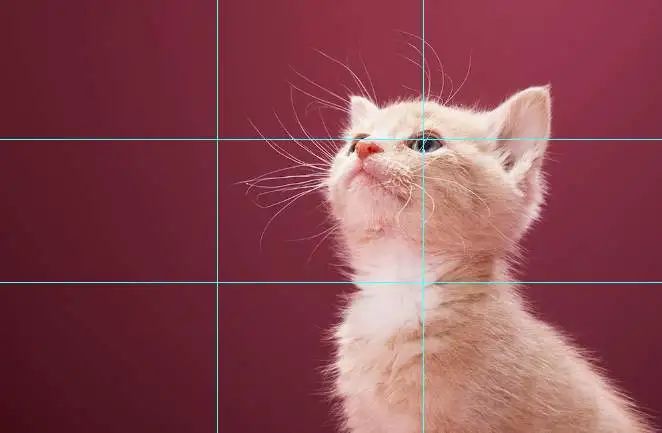
All you have to do is find the angle, and then align the scene you want to take on the auxiliary line. You can give it a try! Below are some landscapes I took recently. They are all simple compositions, but quite beautiful.




What should I do if I don’t capture the image properly when taking photos? Is it hopeless? We can make amends for some of the original poor pictures on the phone!
This picture was taken with my mobile phone when I was watching a waterfall in Guizhou. It was taken from a moving car at the time, so there was no composition and it was just taken casually.
Original picture


According to the composition method, find the position of the auxiliary line and cut it into three points, which will make it much clearer and more prominent.

Basic tips for secondary composition

I would like to share with you some super simple photo editing tips. You can edit photos anytime and anywhere. It is very easy to operate.
horizontal rotation correction
This can be said to be the same as cropping and is used the most. You can use the camera that comes with your phone to rotate and adjust the horizontal angle. When the horizontal line of the photo is tilted, the picture will be unbalanced.
After correcting the horizontal line, the picture can be balanced.
Through cropping, the position of the subject is changed and the composition is optimized.
When we take photos, the position of the subject is not ideal, so we change the position by cropping to optimize the composition and make it more comfortable.
Let me give you an example of these two techniques. This picture was taken of four small buildings through the window in a car. I took it because I thought it looked good. The car window was a bit dusty and reflective.

After horizontal correction and cropping (the editing function that comes with the mobile phone can be adjusted)
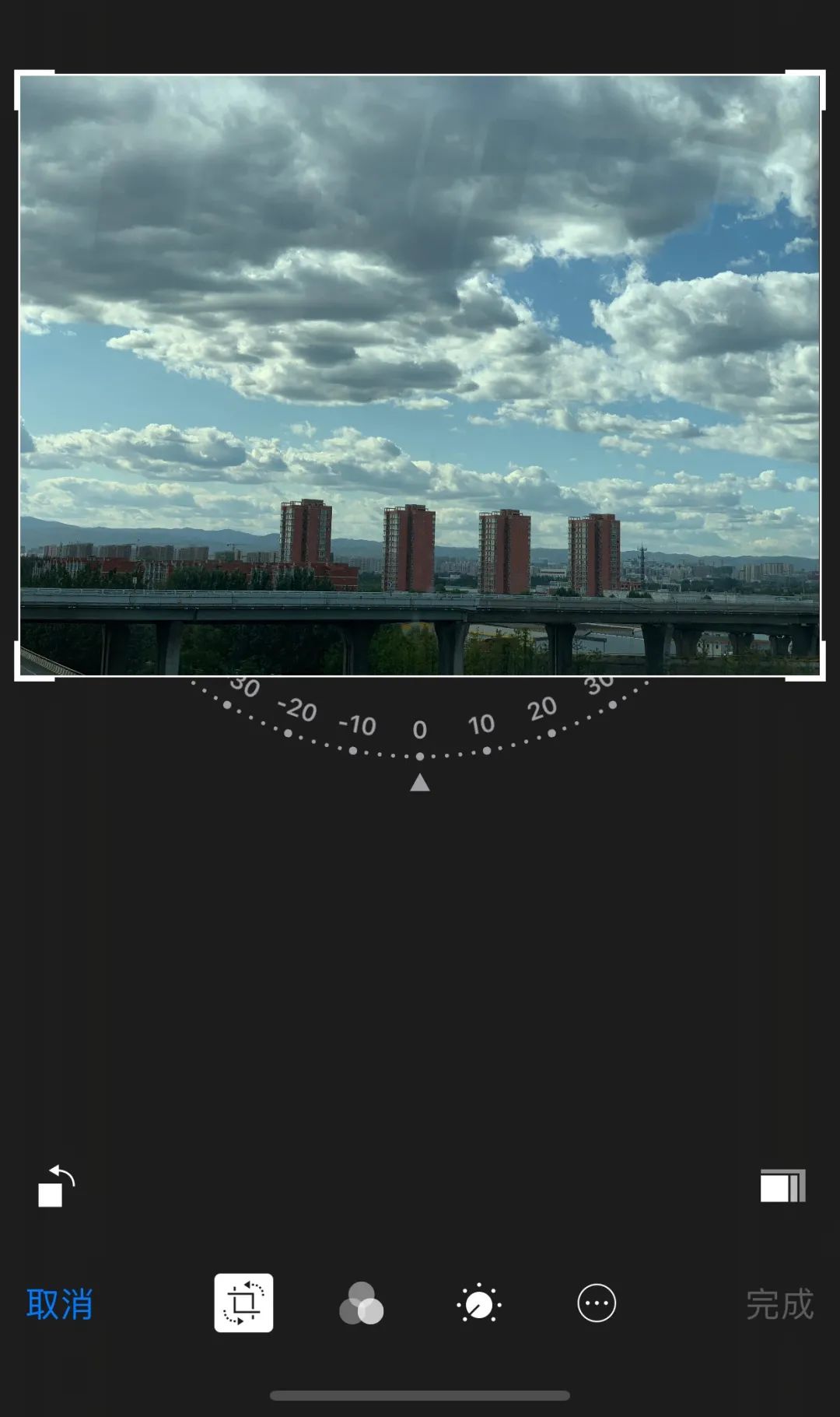
The angle of the building was adjusted, cropped to 4:3, and the bridge and building were placed in one-third of the place. Visually it looks much better. Then, adjust the color and fix some reflections and dust caused by shooting through the glass window. This is the final effect ⬇️

Color correction software

The one I use most often is MeituXiuXiu, because MeituXiuXiu’s filters are very convenient, and now there are also one-click photo editing for fools, which is really convenient. Definitely the first choice for casual photo editing, can be done in one minute! yyds! You can download it directly and play it to get started.
If you want to adjust it better, you can use snapseed or vsco. I personally use vsco more often. I saw the cream coloring of "Yangcheng Twelve Hours" (from @hobin-813) on Weibo, which is really beautiful! If you want to have such an effect, you must do color correction in post-production.
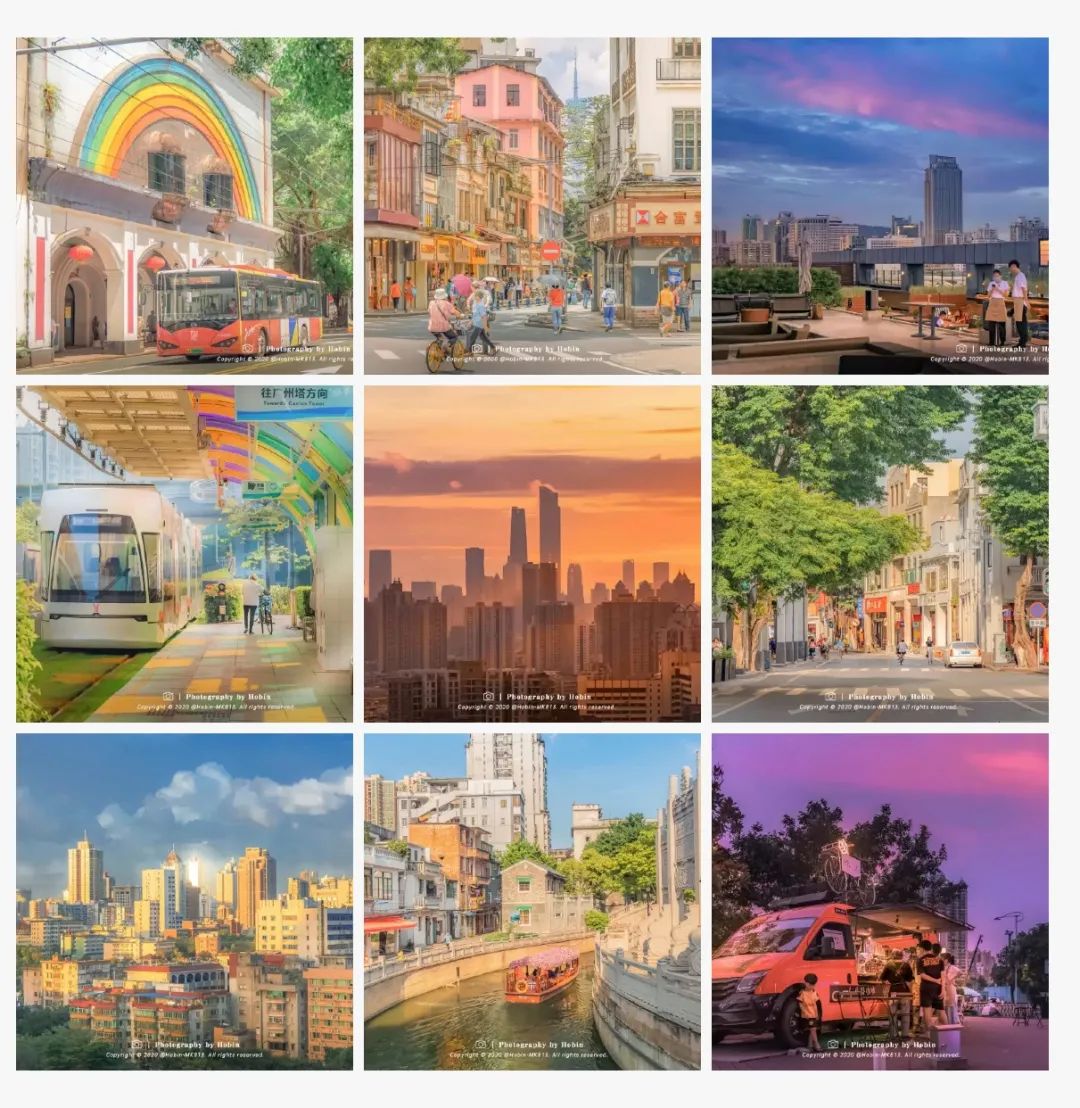
If you want to make good color adjustments, I think you still need many factors, such as the choice of colors, the use of light, etc. when shooting. Filters are so easy to use and amazing, whether you want Japanese style, Hong Kong style, film , or it can be done coldly. You can try it yourself. Some subtle changes will really directly affect the texture.
I will use the software vsco to popularize some basic knowledge of color grading.
First open vsco, select your photo, and then enter editing mode.
The good thing about this software is that it will roughly recommend several filters to you based on the tone and layout of your photos! Because this software has more than a hundred filters! !

Now that you have the filter, you’re done! ! There are still some parameters between you and the blockbusters! Let’s learn together!
There is so much content in editing.

The text and adjustments are easy to understand. We can use it for secondary composition and crop some things we don’t want.
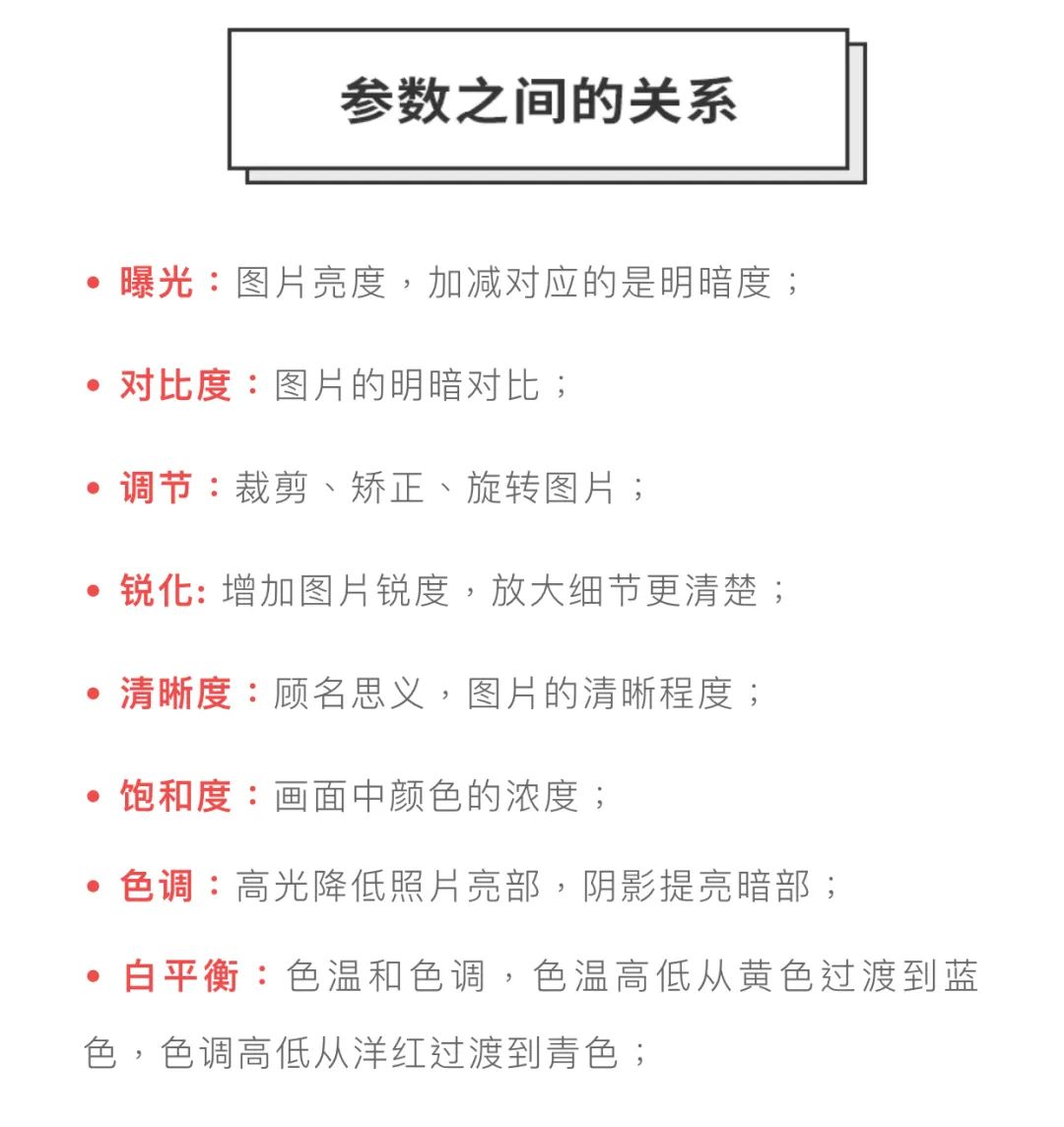

Click on hsl
There's something like this in there
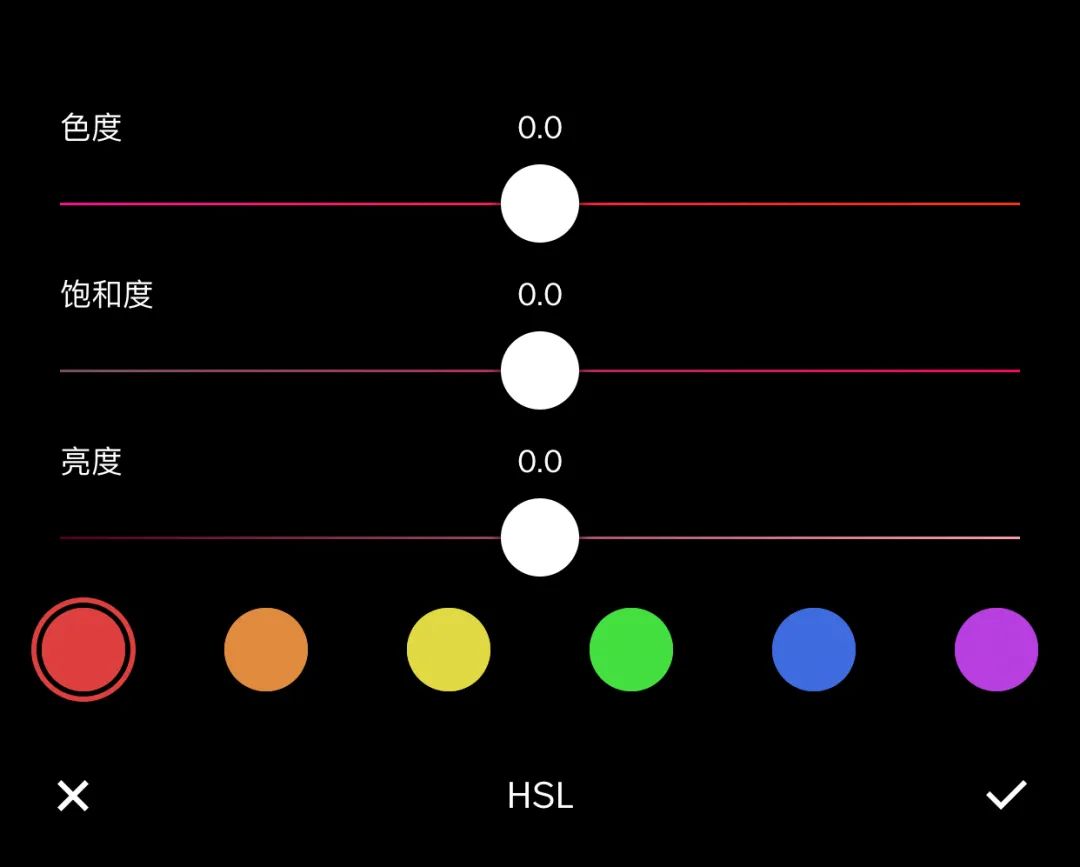

I studied several styles, and I put the parameters on the pictures so that they are clear at a glance. Before I run out of creativity of my own, I can try them out with ready-made recipes.
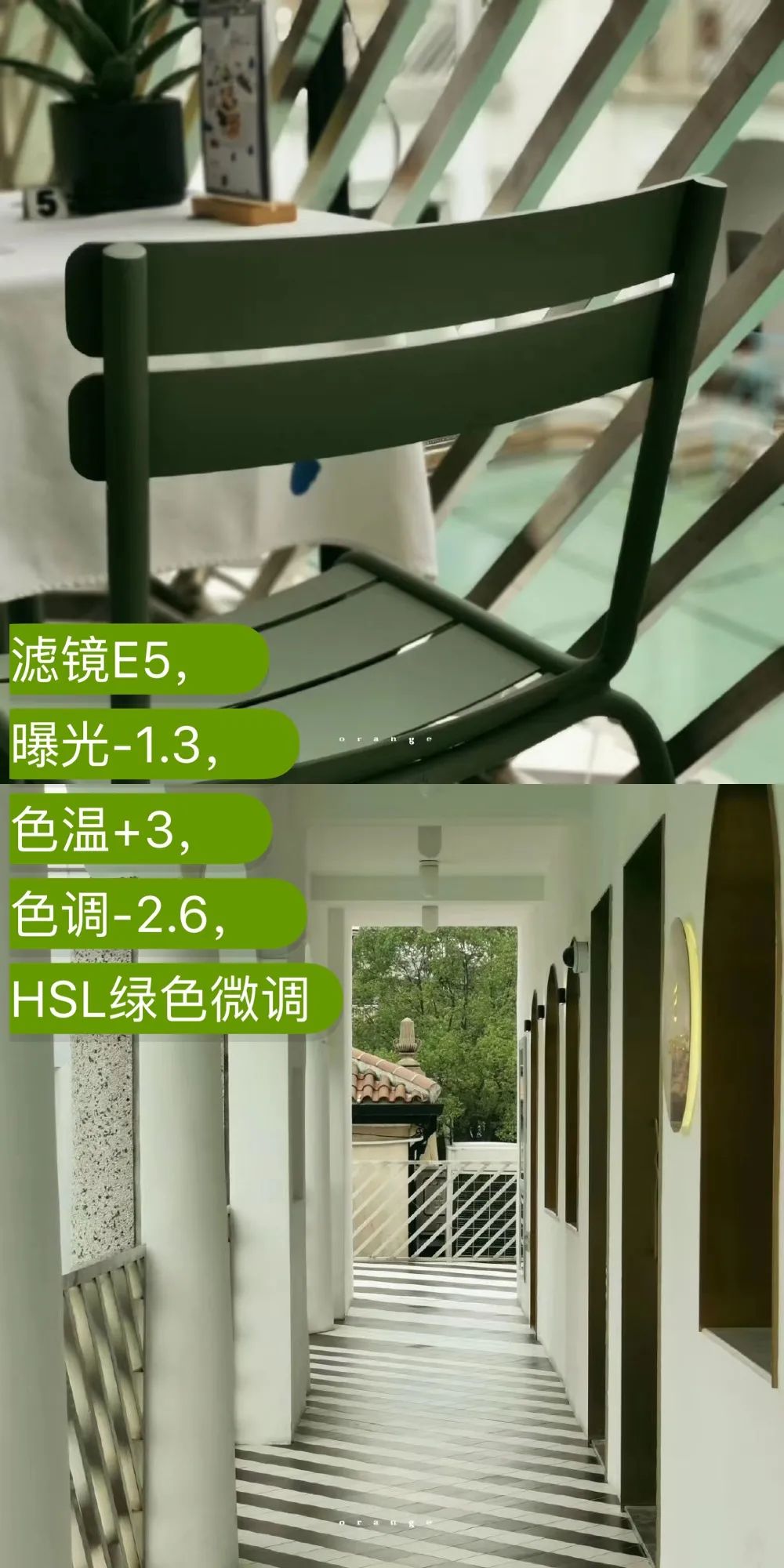
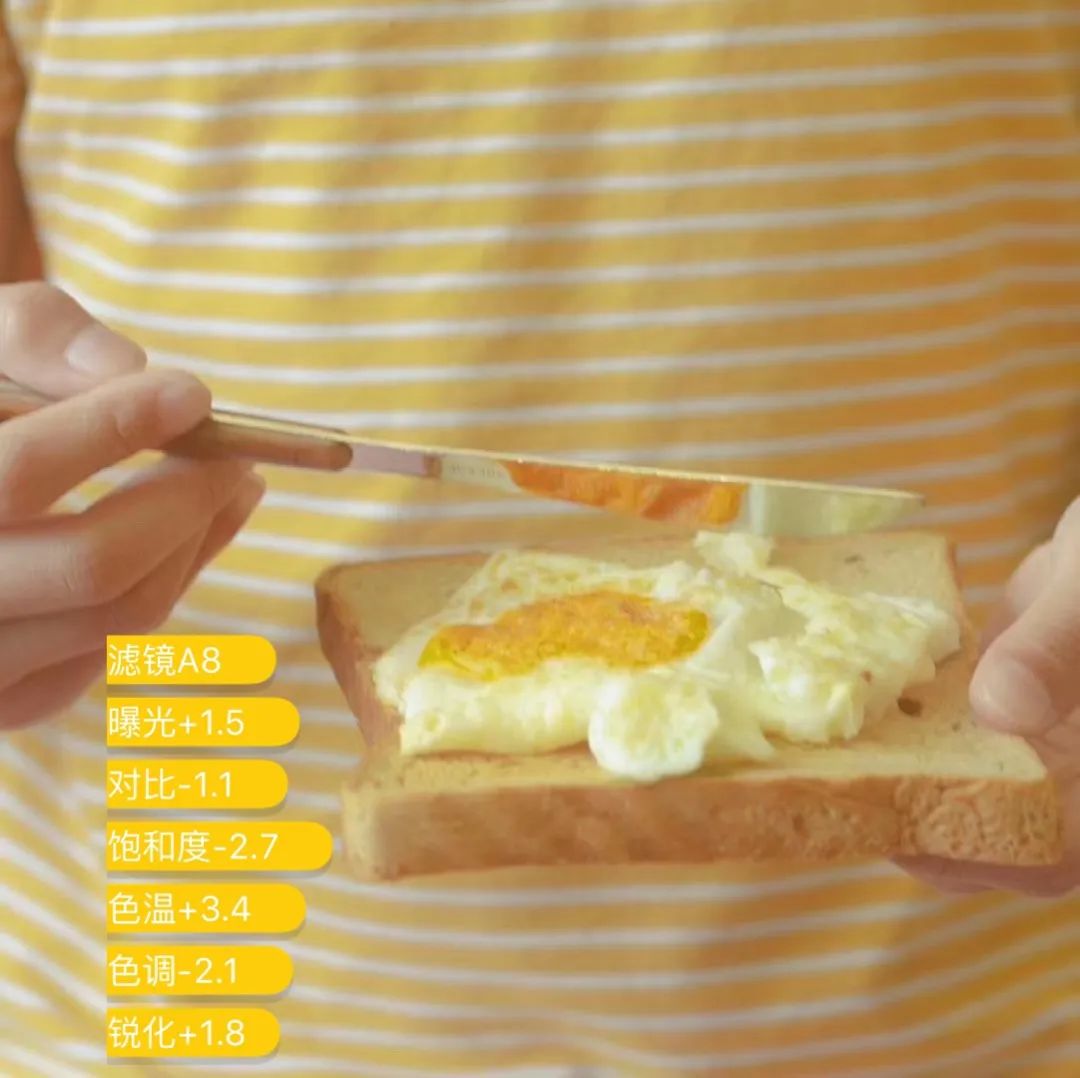
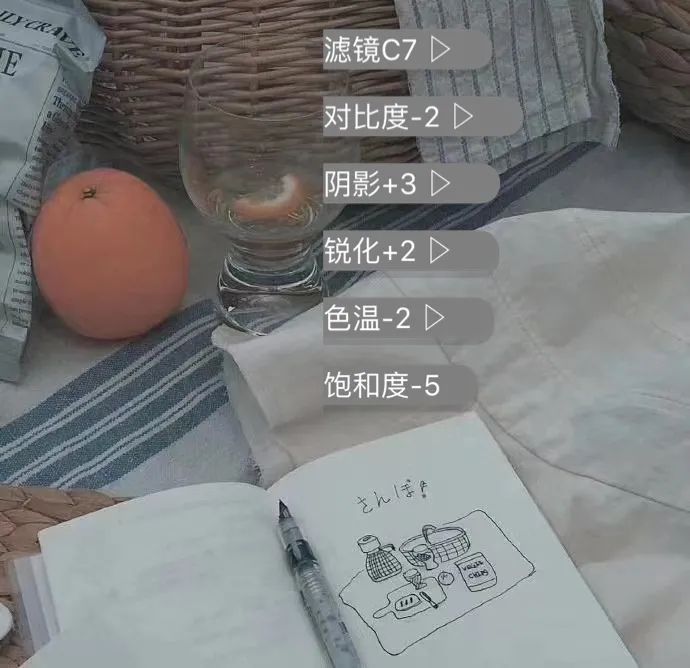


The above are some ways that novices can quickly improve their photography. Please give it a try!
My feeling when taking photos is: The content of a good-looking photo is far more important than skills and equipment.
It is very important to improve your aesthetics. I took Teacher Li Bai's class before and asked the teacher to comment on my homework after class. The teacher kept telling me that I could improve my aesthetics. Aesthetics is a very subjective thing. First of all, you have to look at a lot of pictures. Look at the beautiful pictures, why are the photos taken by experts so beautiful?
Next, we need to analyze it carefully. Why can they discover the beauty in the ordinary? Why can they take pictures of already beautiful scenery and make it look like a fairyland?
The main things you need to look at are the shooting angle, composition, light, and color.
Then you have to start shooting. When shooting, you have to think about composition, composition, lighting, and then press the shutter!
Today’s notes are here first. I have studied and shot a lot of short videos in the past two years, so I took a directing course. If you want to watch short videos, I will share with you a beginner’s introduction to short videos in the future. Let me talk to you about how to move the camera, different video modes, dubbing, special effects, transitions, etc.